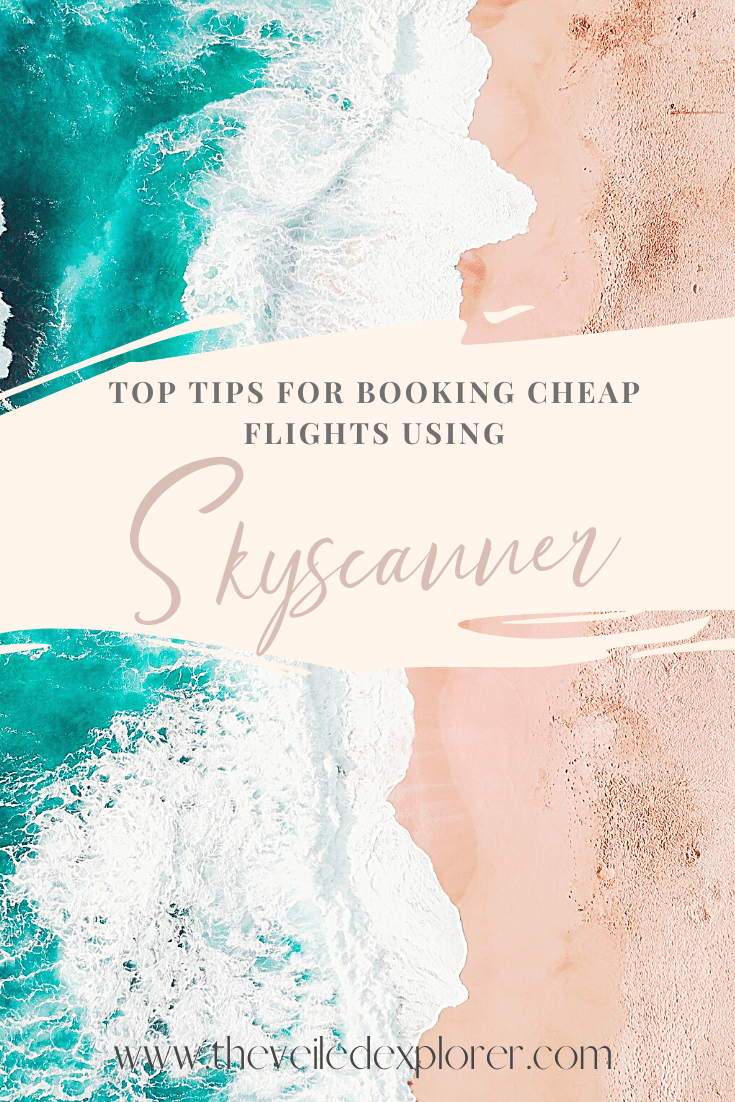Expert Tips To Book Cheap Flights In Skyscanner
Are you planning your next dream holiday and adventure and trying to find the best flight price to give you the best value for your buck? Well, you’re in the right place. With Skyscanner, you’ll be able to find and book cheap flights, and here I’ll tell you my top tips and exactly how to put them into action.
What Is Skyscanner
For starters, if you’re not familiar with Skyscanner, it’s a flight and hotel comparison tool, that will compare your search details against other booking sites out there and then let you know which are the cheapest options for you. Skyscanner will allow you to book the cheapest flights and hotels from around the world whether you’re looking for budget short haul flights or luxury long haul flights.
Skyscanner offers a fantastic range of criteria to filter out by, including popular airlines such as British Airways, Ryanair, Easyjet, Wizz Air, or Ethiopian Airlines amongst countless more, or by the Airline membership alliance such as Star Alliance, SkyTeam or Oneworld.
Tips For Booking Cheap flights Using Skyscanner
1. Go Incognito when Using Skyscanner To Book Cheap Flights

First things first when looking for cheap flights, you want to browse from an incognito window. This is a popular trick that will prevent Skyscanner from catching on that you’re trying to find cheap flights. Because trust me, you will probably be searching for a while.
TIP: If you’re using Google Chrome, then click on the three dots on the top right-hand side of the screen and select New Incognito Window.
Another alternative is to clear your cookies, without going incognito.
2. Search For Your Flights On Tuesdays
Although Skyscanner has come out and said that Wednesday is the best day to book your flights. I’m going to counter that! After many years of searching the depths of Skyscanner, I can tell you that the cheapest day to book your flights is on a Tuesday. Scout out your options on a Monday and finalise them the next day. However, don’t leave it too late!
I’ve also found that price hikes tend to happen very late on Tuesday nights. I’m pretty sure it’s the price surge that customers see on Wednesdays that makes them book their flights there and then. This is probably out of fear that the price may rise again.
3. Use The Everywhere Option To Find The Cheapest Travel Destination

Ever have wanderlust but not quite sure where you want to go? Or have a long list of destinations on your bucket list and not sure which one to start with first? Or which you will be able to afford? Well, the ‘everywhere’ search option is for you. This will return a list of destinations in order of the cheapest flight first.
Hopefully, this will help make your decision a bit easier!
4. Use The Whole Month Option To find The Cheapest Travel Dates

The ‘whole month’ search option is a fantastic option to find cheap flights when booking with Skyscanner. Especially if you are flexible with dates. If you know where you’re going and want to find the cheapest dates, just select a whole month instead of a specific date. This will tell you exactly which dates are the best for you to fly out on.
TIP: Use the Cheapest Month option that Skyscanner offers to find the cheapest dates to fly on.
5. Enter Cities Instead Of Specific Airports To Find Cheap Flights In Skyscanner

Have you ever noticed that it can be cheaper to fly from or land at specific airports? Well, you can find out exactly which airports are the cheapest to fly from or land at. For example, I’ve found that Skyscanner can always find me cheaper airline tickets if I fly from Gatwick Airport instead of London Heathrow. Even if it’s with the same airline!
TIP: Simply enter ‘London’ or your home city in the ‘from’ box and the name of the arrival city in the ‘to’ search box.
6. Use The One Way Option To Search For Multi City Flights
Planning a trip with multiple destinations? Use the one way search option to search for each of the individual flights. This will let you know which airlines to fly with and on which dates will it be the cheapest.
TIP: Don’t be scared to mix and match your airline flights, it may work out cheaper!
7. Use The Skyscanner Suggestions For Inspiration
Skyscanner has a fantastic way of providing you with inspiring destinations. Here you will also be able to find, the best weekend break deals, last minute deals, and any sales that they may have on.
In need of some inspiration?
How To Book Cheap Flights Using Skyscanner
Now that you know the top tips to book your flights, here’s how to put them in action. After all, travel doesn’t have to break the bank!
How To Book The Cheapest Flight To Anywhere
Need to just get out of here and you’re flexible with the destination and travel dates? Well-read on below. This will give you both the cheapest destination and the cheapest dates to fly on.

- From: This will your home city that you will be flying out from. Unless you have a particular airport that you want to fly from, just choose your city to see all the available options.
- To: Select ‘everywhere
- Depart: By default, this will be set to a specific date. So Click on ‘whole month’ and then click on ‘cheapest Month’. This will automatically update the return date too.
- Search Flights!
How To Book Cheap Multi City Flights
Planning a multi city trip? I know that it can be overwhelming. So here’s the step-by-step guide to booking cheap multi city flights on Skyscanner.

Example: London to Bangkok, Bangkok To Singapore and finally Singapore To London
- One Way: Search for each flight that you plan on taking, individually. You can do this by selecting the one way option and your starting and ending cities.
- Depart: Unless you know your exact travel dates, select the whole month option to find the cheapest dates.
- Search Flights: Keep repeating this process to narrow down your travel dates and the airlines that will you be travelling with.
- Multi City: Go to the multi city tab and enter each of your flights one at a time.
- Search Flights: Hit the ‘search flights’ button and select the deal that is best for you. This will show you a combination of airlines as well as single airline journeys. From here you will be able to choose the cheapest flights.
How To Book Cheap Multi City Flights and Domestic Flights
Sometimes you may want to visit more than two destinations along the way, and it may be cheaper to make multiple bookings. One for your international flights, and another for your domestic flights.

Example: London to Kuala Lumpur, Kuala Lumpur to Langkawi, Langkawi to Kuala Lumpur, and finally Kuala Lumpur to London.
- Return: Using the return option, search for your international return flights to and from your chosen destination. Using the example above, this will be to Kuala Lumpur.
- From: This will be the city that you’re flying from and will be finally landing back in. Remember, only include the city and not the specific airport for the cheapest flights available.
- To: This will be the destination that you will be flying to from your home city.
- Depart & Return: Choose the ‘whole month’ option to find the cheapest dates within that month. Or the ‘cheapest month’ option if you’re flexible with dates.
- Search Flights!
- Repeat: Once you’ve got your international flights picked out, repeat the process again but this time using the domestic locations in your query.
- From: This will be the city you will be flying to, from your home city. I.e. Kuala Lumpur using the example above
- To: This will be the domestic city that you will be flying to, i.e. Langkawi using the example above
- Depart & Return: Choose the ‘whole month’ option to find the cheapest dates within that month. Ensure that these are within the dates you chose for your international flights.
- Search Flights!
The Veiled Explorer Takeaway
And there we have it, my top tips to booking cheap flights using Skyscanner. Which of these tips have you used before, and are there any more that you would like to share? Leave a comment down below, so we can all learn from each other.